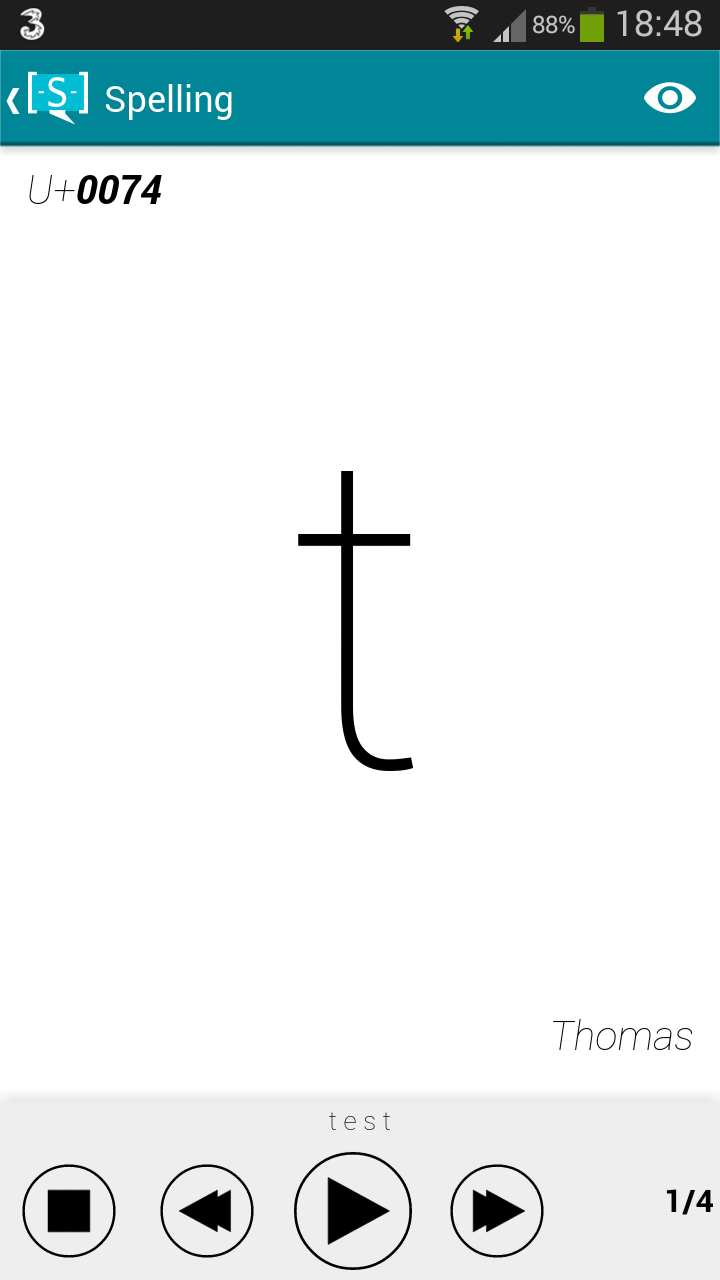The results screen arranges vertically the characters of the processed string. Each character occupies all the available space, on left-top corner is the UNICODE value and on bottom-right the text that will be pronounced by the TTS. Fixed on the bottom of the screen is the control bar, which represent the processed string with the current character highlighted which is updated during the speech operation, and the buttons to control the speech process.
It’s possible to change to current character by touching one on the screen.