I’m a Note user since 2012 when I switched from an iPhone 3GS to the Note 2, and loved the S Pen experience ever since, reason why I stayed loyal to this series till Note 4, but the one thing that unfortunately got worse over time after every software update was bloatware and subsequent overheat and battery drain.
After months of coping with the decreasing battery life in the wrong way (eg more external batteries) the situation got so bad that overheating caused frequent self reboots till it ended in a kernel panic screen, and as you can see from the knox counter I wasn’t using any strange mod of sort, never did a ROOT, stock from factory.
Customer service is unhelpful
Being still under warranty I decided to send it for a check as it’s not normal that it’s not able to boot in safe mode nor reboot with the power/central button combo, forcing me to extract the battery to let it cool down, after 10 days I get it back with a contradictory report stating that there was a SOFTWARE issue (hence the factory reset) but the reported action is the replacement of the motherboard, which is HARDWARE.
After 1 night over wifi to restore my 100+ applications from PlayStore, updating all stock apps including Samsung ones, and 1 day spent configuring again all apps, the overheat is back again, bringing the temperature of the device over 70 °C in less than 5 minutes after starting it, without opening any app, I can say that my “customer satisfaction” stands in “very unsatisfied“.
How I solved
After updating everything, I went into Settings > Manage Applications and flagged to list also system apps, on Android 6 you have to select the option from the drop down of the action menu :
Then I disabled the following apps :
- Briefing
- com.facebook.appmanager (system)
- com.facebook.system (system)
- Fatturazione Samsung
- Galaxy Apps Widget
- Gmail
- S Health
- S Voice
- Samsung Galaxy
- Samsung Link Platform
- SamsungSans
- SmartManager Clean SDK (system)
- TalkBack
In particular on many forums the Samsung Link app is appointed as to be linked to the CPU drain by the mysterious DCMprovider process, along with the stock Gallery App which cannot be disabled but to which you can revoke all access privileges, rendering it de facto inactive.
After these tweaks my battery consumptions turned back to acceptable levels, meaning a full charge can last one full day with moderate use, this may not work for all cases but if you tried everything except the above, it’s time to give it a try.



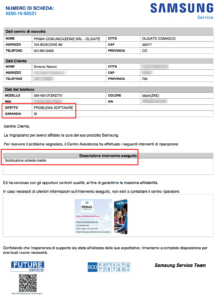
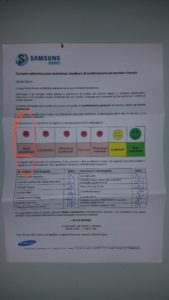
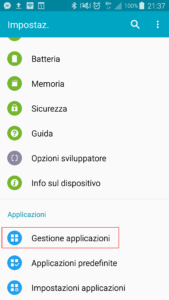
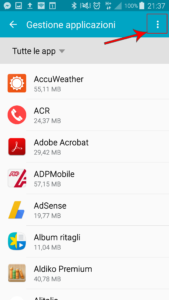
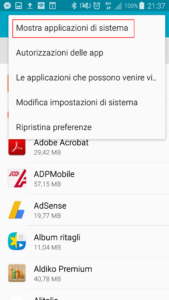
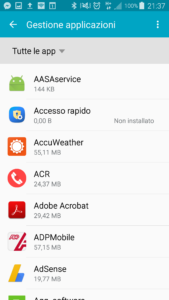
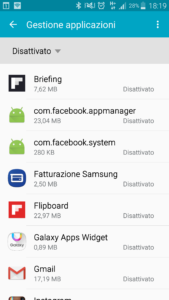
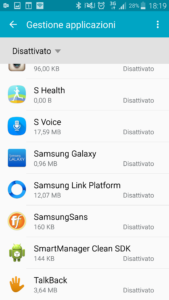
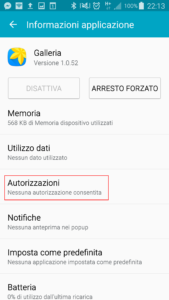
Dcmprovider e’ il processo del dowloadboost, basta disattivarlo!
I solved the problem guy!!!!!!!!
After rebooting, cancelled the cache and so on, stopped dcm provider and formatting, I found the problem!!!!
It´s an error on the download boost function. You need only to disable this function. It works for me. My battery is safe!!!!!!!! And I hope it works for you too.
Hey dear friends.
Please help .
I have a problem in my S5
DCMPRrovider stoped pls any one help to solve this problem.
Thank you, DCMProvider is causing the same problem on my Note4 as well, after upgrading to Android 6 Marshmallow. Your information is the only one on the web to link DCMProvider to the Samsung Link Platform.
Glad it helped! 🙂